My work
Technician work order log
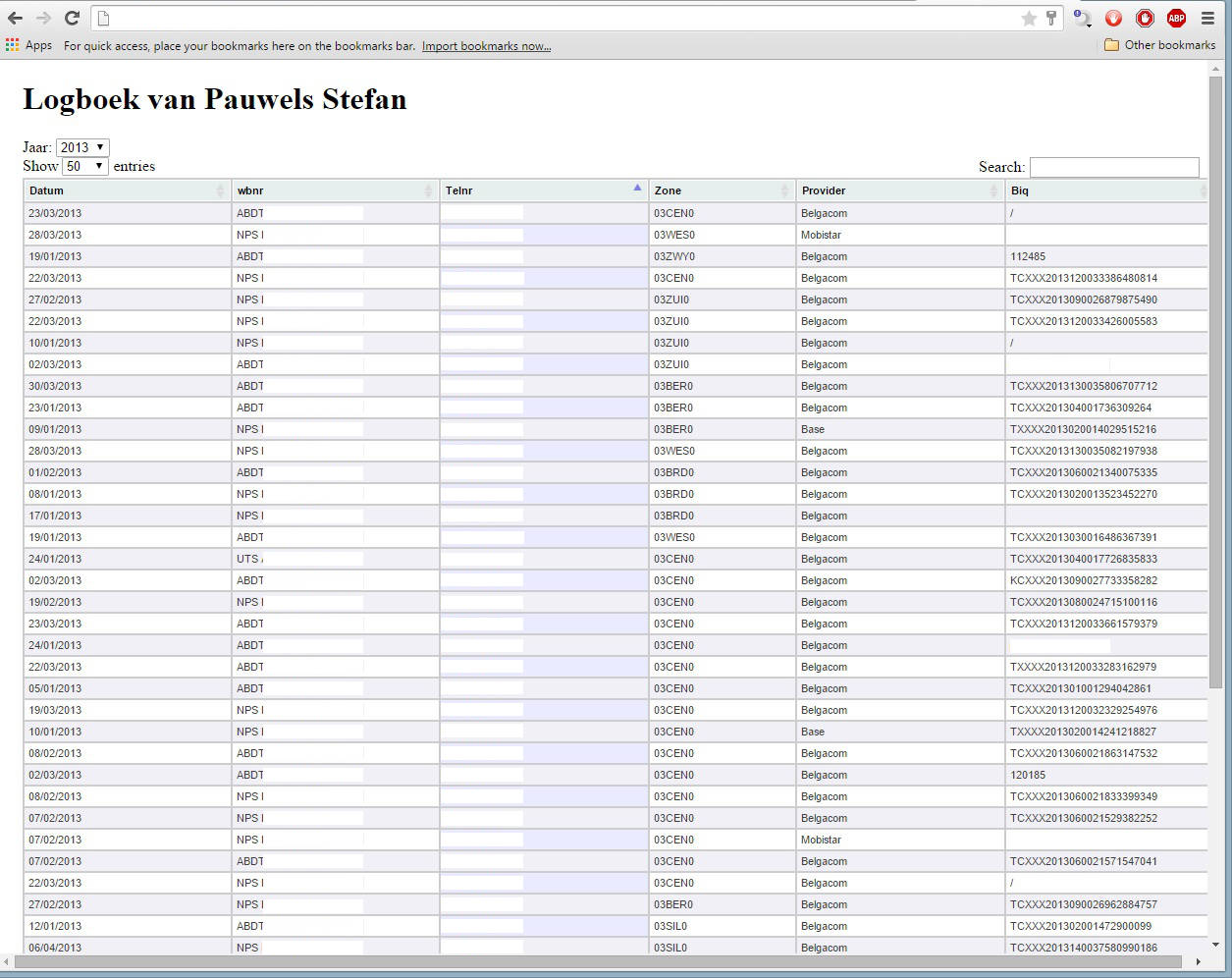
When I was a Belgacom technician I needed a place to backup my interventions.
Since keeping them on the work pc was risky.
When I dropped my laptop I learnt the value of having a backup =)
Since then I would upload my interventions every week and display them online in a grid.
When dispatching called what did you do on date xxx at customer yyy. I could look it up instantly.
Lessons learned:
- Use a Pager to separate chunks of data. Only display the interventions of 1 year. Less data is more data.
- Javascript: JQuery, Ajax
Work order tool
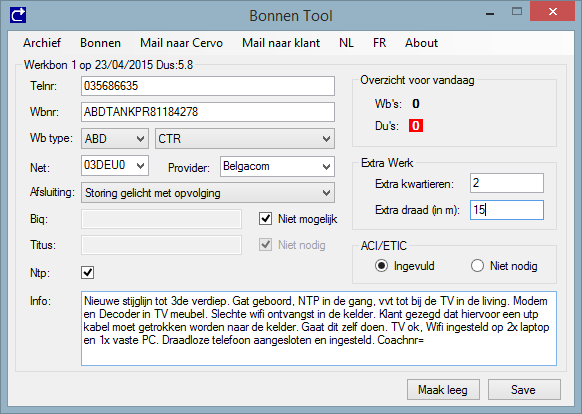
The Bonnen Tool application allows to keep a record of technician interventions.
It was made for Cervo where I worked as a contractor.
Previously each technician had to fill in and sign a paper work order at the customer premises.
It notified the technician if an extra action was neccesary. These notifications could be turned off.
It was used by about 100 technicians who used it everyday.
Features:
Send a pre formatted mail to the customer. If there is no internet access the mail is queued.
Translated in 2 languages Dutch and French.
The technician can search the work orders from 1 field.
At the end of the month their interventions are send to the company using outlook.
It calculates the amount of du(Daily unit) everything less then 20 is shown in red.
Lessons learned:
- Don't display too many dialog boxes Instead show the information in the statusbar.
- Create a requirements document. Don't skip this step.
Geofence Daily
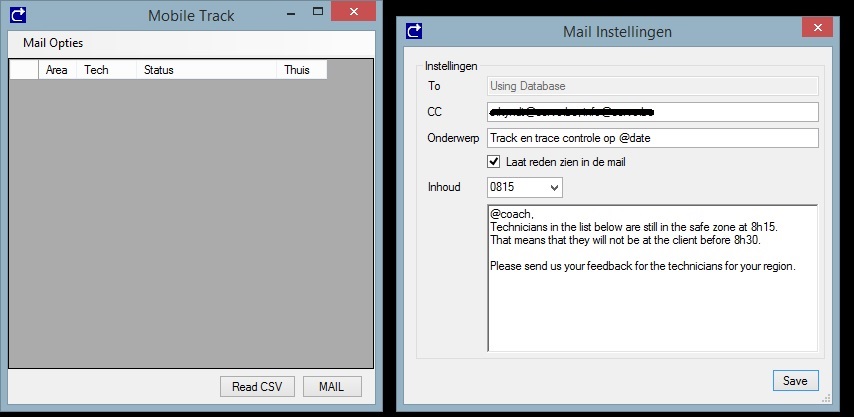
This application reads the GPS coordinates of cars received from Track & Trace.
Each car has a GPS device and Track & Trace records the position every 5 seconds.
It allows to track the work time of a technician.
An email is send to the coach containing each technician in his region that started too late and/or are
home too early. It's then his job to act on this information and warn these technicians.
Lessons learned:
- This program relied on a database. Sometimes when a technician joined another team the db was not updated. Resulting in a mail to the wrong coach. Write better documentation/procedures for the users!
KPI Downloader
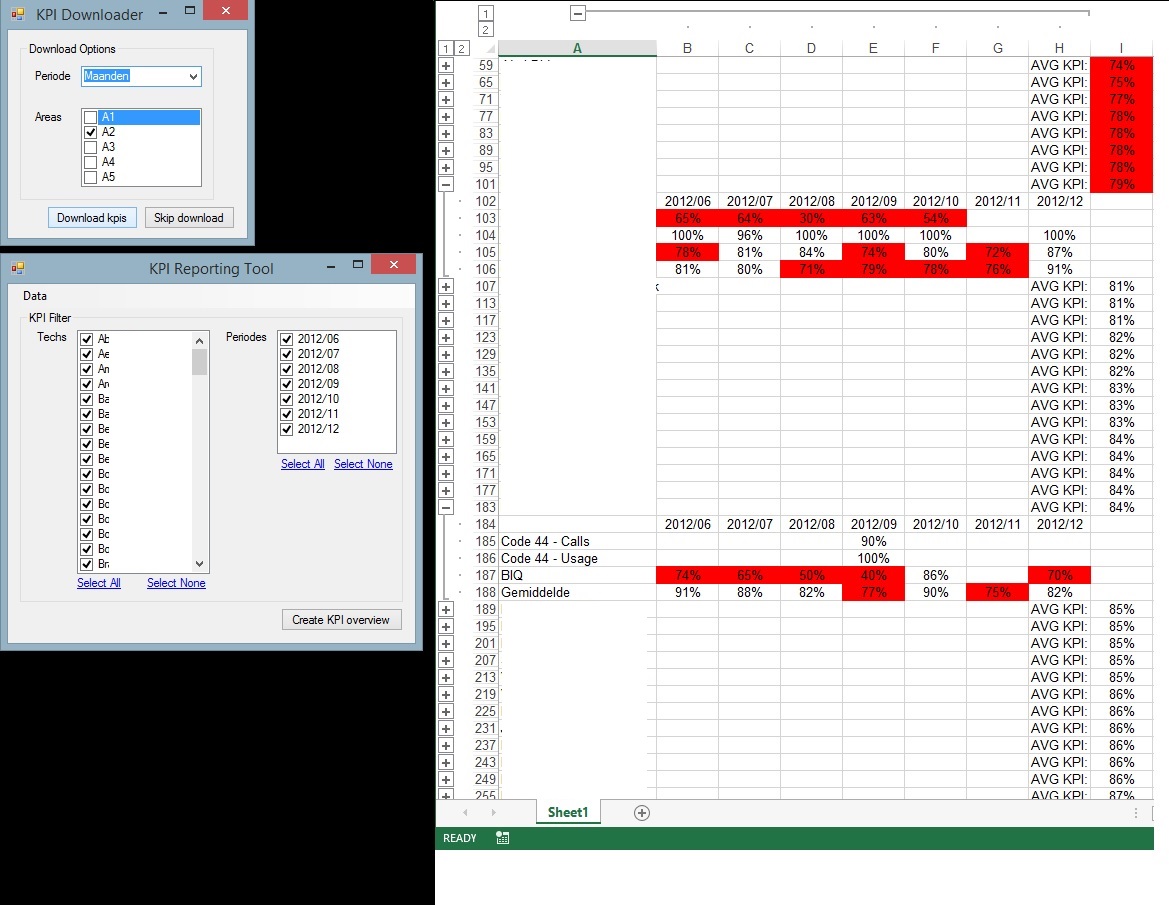
This application Downloads KPI values from a SRSS reporting server.
It merges all of the excels into 1 overview Excel sheet with the worst performing technician on top.
All of the rows and columns are grouped together only the average of each technician is visible.
By clicking on the + button all of the details for a technician are shown.
This is a huge timesaver as previous all excel reports had to be downloaded 1 by 1 and then merged. Now it only takes 10 minutes.
KPI Daily Mailer
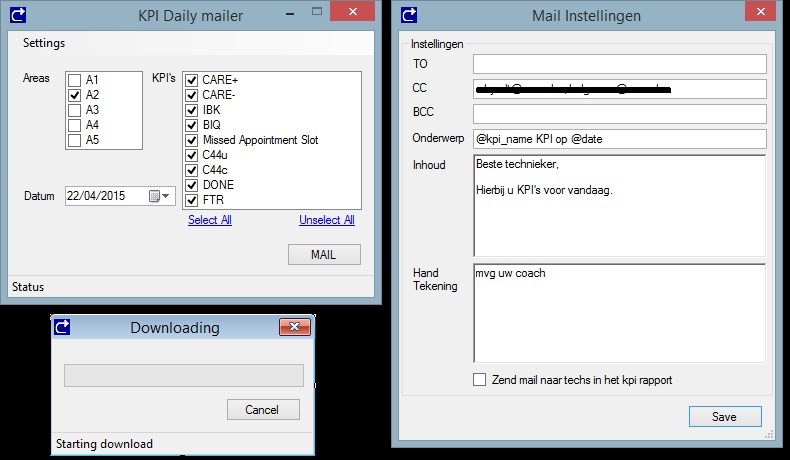
This application Downloads excel files with KPI values from a SRSS reporting server.
It scans the excels and retrieves the KPI information.
The KPI values are put into a mail and send to each technician.
This is a huge timesaver as previously all excel reports had to be downloaded 1 by 1.
Now it only takes 10 minutes. Where downloading the files over gprs is taking the most time.
Lessons learned:
- Read Excel file using NPOI.
- Allow the user to configure the location of the SRSS server.
- Use autodiscovery to find the Exchange server.
- A progress bar is essential to show the download progress.
- Allow the user to customize the email using template tokens.
Access work hours report
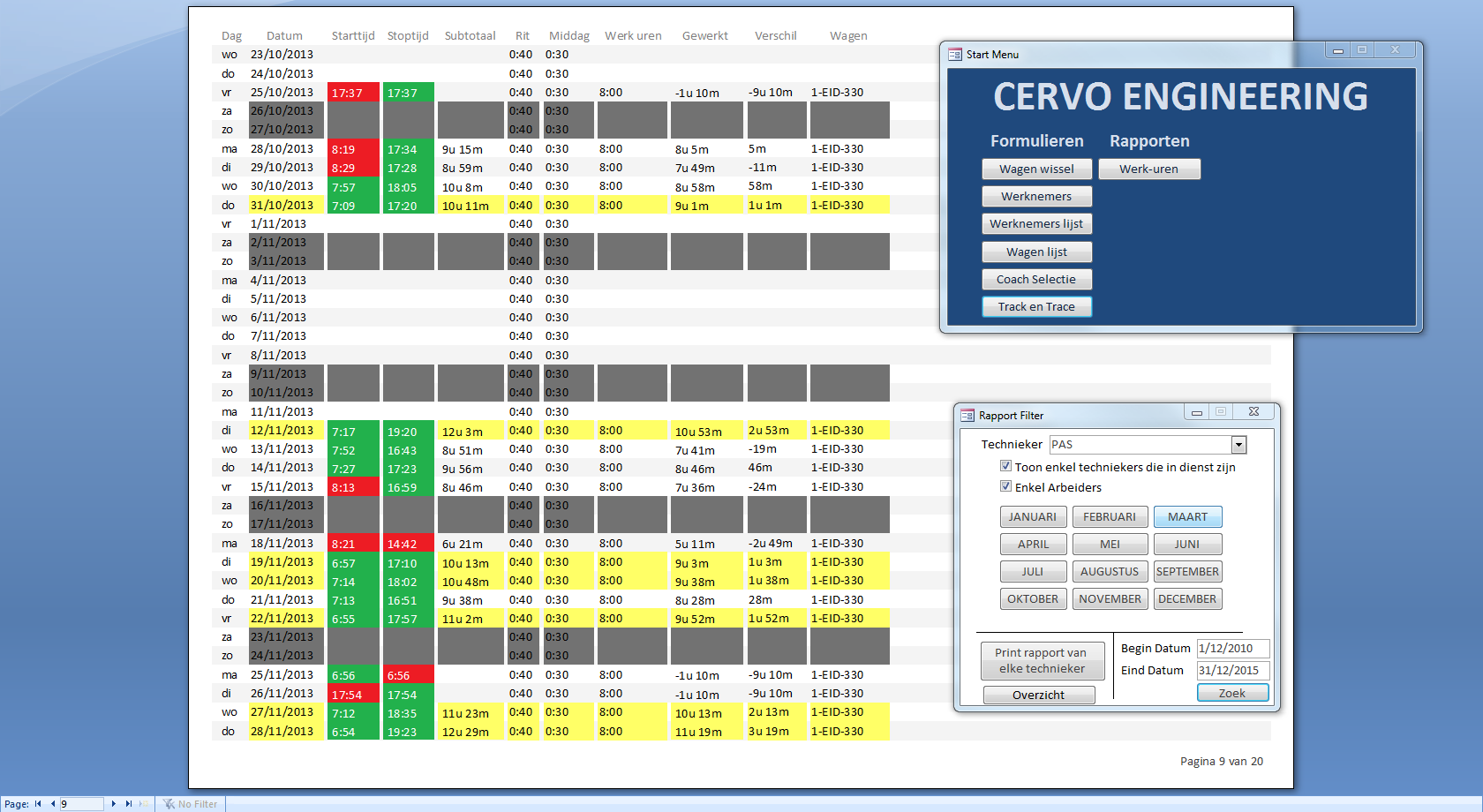
The problem: The firm get's excel reports each day about the start-stop times of each technician.
It takes a lot of time to manually process the excel files and to create an overview.
This access 2007 application allows to track how many hours a technician has worked during a day.
A start-stop report clearly shows the work time for each day.
A red background means that he or she started too late or came home too early.
Invoice application
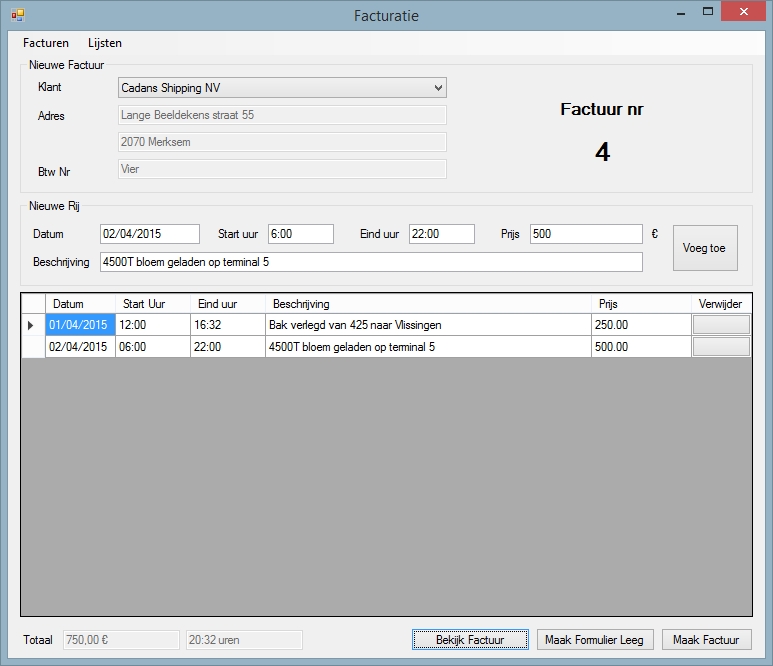
This application allows to quickly create an invoice
There is still many people that use word to create invoices.
This involves entering the customer information manually for each invoice.
Saving the word document to the correct location.
Making sure that they send the pdf and not the word document. Increasing the invoice number etc.
Lessons learned:
- Don't make all fields required in the DB. For example the company type is not required on the invoice.
- Making shema changes after delivery is a pain. Think long and hard about the DB shema!
- Only show the config options in the UI that the user understand. Turning logging on/off should not be visible in the UI!
- Store the unformatted value in the DB, Show the formatted value in the UI.
- Send an bug report email in case of an unexpected exception using NBUG.